EEECS vLab Environment
Remote off-campus access to lab PC desktops for EEE & CS

21/01/2026 from 8pm to 11pm: Some Applications may not work
Some applications may be temporarily unavailable due to scheduled maintenance on our licensing server. We apologize for any inconvenience this may cause.Thank you for your patience.
You can view or download the EEECS vLab Environment guide by clicking here.
Quick, ready to run access to all software for EEE and CS course modules via a web browser or Horizon client.
Select your EEECS vLab environment EEE or CS:
EEE vLab - VMware Horizon for EEE
Remote-access to physical EEE Ashby lab PCs is available to run specialist software and complete practicals and projects needing engineering software.
EEE vLab (via web browser) »
CS vLab- VMware Horizon for EEECS
Virtual Desktops with all the CSB lab PC software available. Also, for specific course modules remote-access to physical lab PCs may be available to you.
EEECS vlab (via web browser) »
For improved performance the VMWare Horizon client can be installed on your device and used:
Local Horizon Client (reboot required after installation) »
Difference between Virtual Desktops and Remote-access Desktops

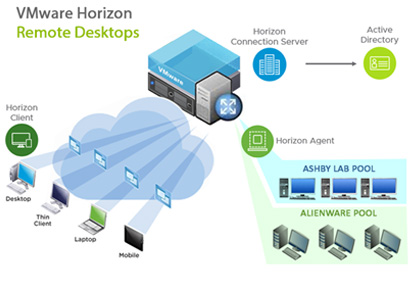
Overview of the system:
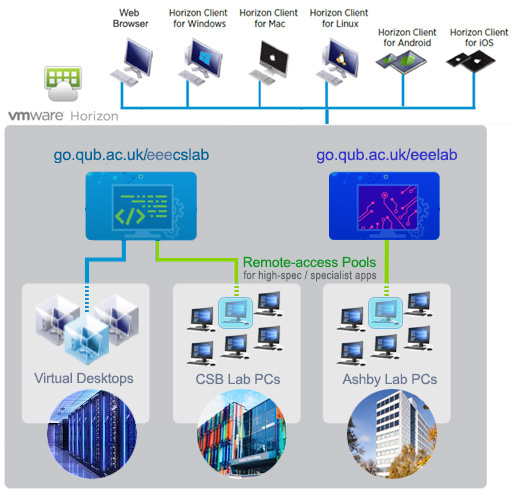
Please note: There are limited numbers of virtual and remote-access desktops available so, when finished working, please logout of the desktop and sign out of Horizon to free up resources for your fellow students. You will be automatically signed out after 30 mins of inactivity.

